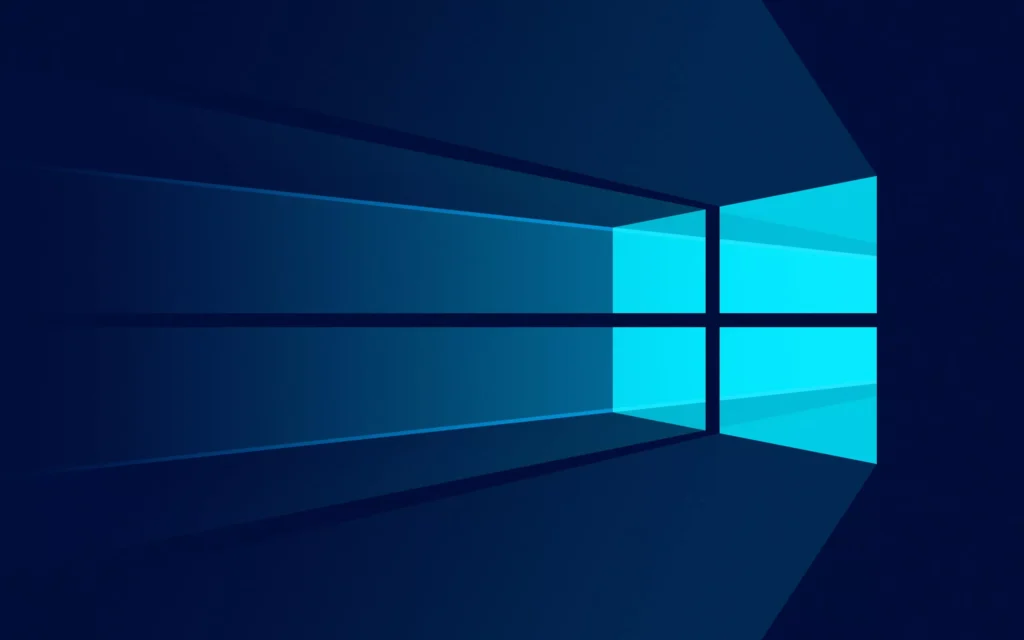Transitioning from Windows 10 to Windows 11
It’s a New Window for Microsoft. The release of Windows 11 marked a significant milestone in Microsoft’s journey. we can mention its a transformation of its operating system.
In this article, on our website/blog site post thingy (you know what I mean) we’re going to talk about the updates that were introduced in Windows 11 and why they made those changes. Plus how it all affects us folks who use the operating system every day.
Below are some of the pointers will be touching on after a few research done.
Windows 11 stands out for its updated style which’s more contemporary and sleek, than before.It features corners,new icons and a taskbar centered for a look.The goal of this design change is to offer users an enjoyable experience that fosters feelings of relaxation and concentration.
The updated Start Menu is a standout feature as it shifts from the tiles found in Windows 10 to a straightforward grid layout of favorite apps and a fresh section suggesting recent files and programs, for easy access purposes—a neat design to enhance user friendliness and accessibility for seamless navigation to desired content.
Windows 11 brings in a range of productivity tools to boost efficiency and multitasking capabilities, for users like you and me. Among these additions is Snap Layouts that lets you effortlessly organize your windows into different layouts simply by hovering over the maximize button—a real game changer, for juggling multiple tasks efficiently without the need to resize windows manually.
Snap Groups also keeps track of how your windowsre arranged to make it easy for you to switch between tasks smoothly and efficiently. With the Virtual Desktops feature users have the ability to set up desktops, for various activities, like work and personal use which helps enhance overall organization.
In response, to the increasing significance of communication in work settings Windows 11 has included Microsoft Teams into the taskbar for seamless access. This feature enables users to effortlessly engage in conversations and video calls with coworkers as loved ones with a simple click of a button. The incorporation of this tool simplifies collaboration and fosters connectivity eliminating the need to constantly switch between applications, for communication purposes.
It also focuses heavily on gaming aspects well.The incorporation of DirectStorage technology enables games to load by letting the GPU access game assets from the SSD result in significant reductions, in load times.Additionally Auto HDR enhances the appeal of games by enhancing color and lighting, in titles that were not initially developed for HDR technology.
Gamers find it easier to access and play a range of games, with the integration of Xbox Game Pass and the Xbox app in Windows 11.This makes it an attractive platform, for gaming enthusiasts.
Windows 11 has a range of performance enhancements, under the surface that cater to hardware needs like TPP 2 (Trusted Platform Module) and Secure Boot for security against malware and ransomware threats to ensure a safer experience for users, in their computing endeavors.
Not to forget it has been updated to work by enhancing memory usage and battery life so that devices can operate smoothly and last longer without needing charging.
In Windows 11 Widgets make a comeback as a feature that offers customized news, weather updates, calendar events and other notifications, in a panel with the goal of offering users access to the content they are interested, in all at once.
Microsoft has made enhancements to touch functionality, in Windows 11 to improve the responsiveness and ease of use on devices The updates feature touch areas and additional gestures that aim to enhance the overall user experience, for individuals who enjoy utilizing touch enabled devices.
Our Thoughts
For existing Windows 10 users, the upgrade to Windows 11 provides an opportunity to explore a more refined and modern operating system. However, it’s essential to note that not all devices will be eligible for the upgrade, as Windows 11 has specific system requirements aimed at ensuring optimal performance.
As users continue to adapt to Windows 11, the operating system is likely to evolve further with updates and new features, solidifying its place in the ever-changing landscape of technology. Whether you’re a casual user, a professional, or a gamer, Windows 11 has something to offer everyone, making it a significant milestone in the evolution of Microsoft’s operating systems.